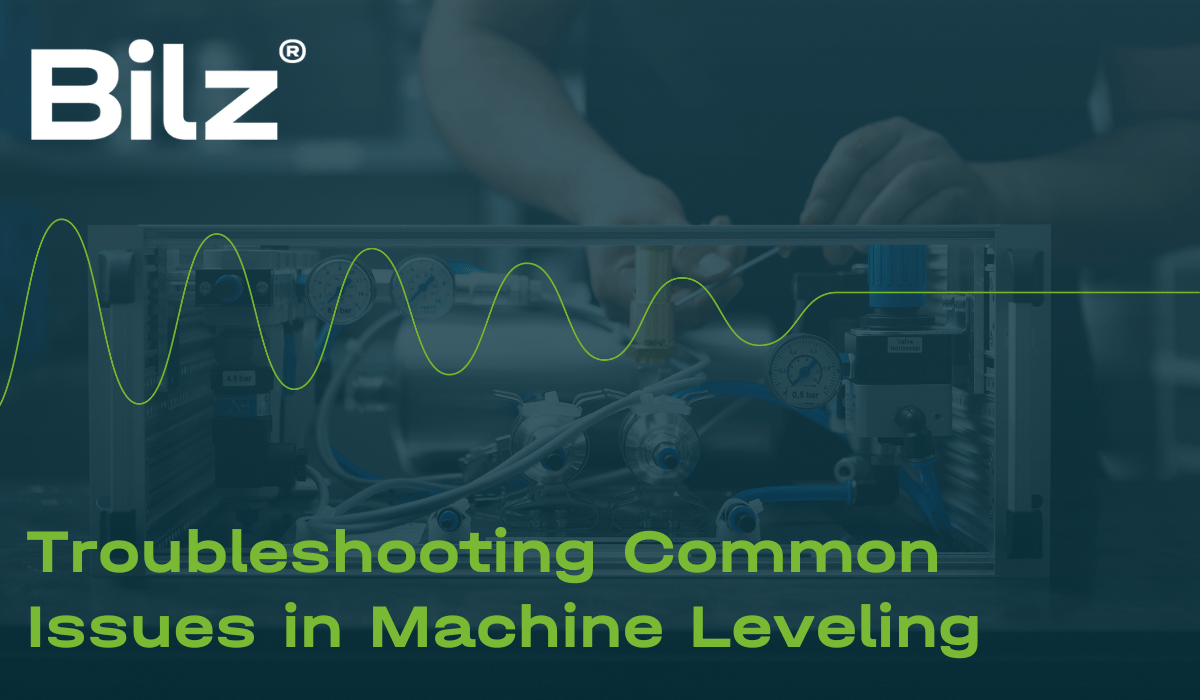Machine leveling is a critical step in the setup of manufacturing equipment, ensuring that machinery operates efficiently and accurately. However, even with careful planning and execution, issues can arise that may affect the precision and stability of your equipment. This blog post addresses common problems encountered during the machine leveling process and provides practical troubleshooting tips to resolve them effectively.
1. Machine Continues to Vibrate or Move After Leveling
Symptom: The machine vibrates excessively or shifts position, affecting operational accuracy and potentially leading to wear and damage.
Troubleshooting Tips:
- Check the Foundation: Ensure that the machine's foundation is stable and capable of supporting the equipment's weight without settling or shifting.
- Reassess Load Distribution: Verify that the weight is evenly distributed across all leveling wedges or feet. Uneven load distribution can lead to instability.
- Examine External Factors: Look for external vibrations or forces that could be affecting the machine, such as nearby machinery or uneven floor surfaces.
2. Difficulty Achieving Precise Level
Symptom: Despite adjustments, achieving the desired level of precision is challenging, impacting the quality of work produced by the machine.
Troubleshooting Tips:
- Use More Sensitive Measuring Equipment: Employ a more precise level, such as a laser level or a digital inclinometer, to gain a more accurate measurement.
- Check for Mechanical Issues: Inspect the machine for any mechanical problems or wear that could be affecting its ability to level properly.
- Review Leveling Procedure: Ensure that the leveling process is being followed correctly, including pre-leveling and the sequential tightening of leveling elements.
3. Inconsistent Product Quality
Symptom: The machine produces inconsistent results or products that do not meet quality standards.
Troubleshooting Tips:
- Verify Machine Level Regularly: Periodic checks can ensure that the machine remains level over time, addressing any shifts or changes that may occur.
- Examine Other Machine Settings: Look beyond leveling to other machine settings and conditions that could impact product quality, adjusting as necessary.
- Consult with the Manufacturer: Some issues may stem from specific machine characteristics or requirements. The manufacturer's support can provide tailored advice.
4. Leveling Adjustments Do Not Hold
Symptom: After leveling adjustments are made, the machine gradually returns to an unlevel state.
Troubleshooting Tips:
- Tighten and Secure All Adjustments: Ensure that all leveling wedges, bolts, or screws are tightened securely to prevent shifting.
- Check for Material Deformation: Inspect the machine's base and the leveling elements for signs of deformation or damage that could affect stability.
- Assess Environmental Conditions: Changes in temperature and humidity can affect materials and the ground, leading to shifts. Consider environmental control solutions if necessary.
5. Excessive Wear on Machine Components
Symptom: Parts of the machine show signs of uneven or accelerated wear.
Troubleshooting Tips:
- Reevaluate Machine Leveling: Ensure the machine is perfectly level to avoid uneven forces and stress on components.
- Inspect for Alignment Issues: Beyond leveling, ensure that all parts of the machine are correctly aligned according to manufacturer specifications.
- Regular Maintenance: Implement a regular maintenance schedule to identify and address wear early, preventing further damage.
Conclusion
Troubleshooting machine leveling issues requires a systematic approach to identify and resolve the underlying causes of problems. By addressing these common issues with the suggested tips, you can enhance the performance and longevity of your machinery, ensuring it operates at peak efficiency. Remember, regular maintenance and periodic leveling checks are essential to prevent many of these issues from arising in the first place.